Frequently Asked Questions
If you cannot find the answer to your question, please Contact Us.Forgotten your password? Use our automated reminder system here.
Looking for Institutional Access?
If you are a police force or university interested in setting up an institutional licence for your students, please contact our sales manager to explore the options.
Q&As
When was the last update to the site?For NPPF Step 2 Legal Examination candidates, the Q&A site is updated to the new syllabus at the end of the last Inspectors' exam each year, generally mid-October.
For NIE candidates, the Q&A site is updated to the new syllabus at the end of the last exam each year, generally in November.
Subscriptions
I have forgotten my username and password. What should I do?If you have forgotten your username and password, please use our automated reminder system here.
How do I subscribe to the Q&A?
You can find out how to subscribe here.
What happens after the last annual NIE or NPPF exam?
All subscribers will automatically be upgraded to the new edition if their subscription period runs past the date of the final exam. This is the same for both Manual and Workbook subscribers and those using the Q&A.
I have an annual subscription which is due to expire after the final exam. What happens to my subscription?
All subscribers will automatically be upgraded to the new edition if their subscription period runs past the date of the final exam of the current edition. This applies to both Manual and Workbook subscribers and those using the Q&A.
If I subscribe now will I get immediate access to my online subscription?
Yes, you will be issued with a username and password which entitles you to access the products you've subscribed to today.
My force / institution has purchased a site licence. How do I access the Q&A service?
Please follow the instructions on the home page for 'Institutional Subscribers'. If you have any problems accessing this, please call your administrator. You must be using a computer connected to one of the force's / institution's networks to be able to access this service.
What happens when my subscription comes to an end?
You will be notified when your subscription is due for renewal. At that time you will be asked if you wish to renew your subscription and will be given details of how to resubscribe.
What should I do if my contact details change?
If your contact details change, please Contact Us.
Exams and syllabus
Where do I go for information about the exams and the syllabus?General information about the exams and a copy of the syllabus can be found on the Course Information page. All exam-specific queries should be referred to the College of Policing direct.
Functionality/contents problems
There is wrong information in the Q&A. Who should I tell?Please contact us. We will confirm and rectify the error as soon as possible. Where possible, please supply a screenshot so that we can locate it easily on our system.
One of the cross-reference links in the text doesn't work. Who should I tell?
If a cross-reference link in an entry isn't working, please contact us. We cannot correct faulty cross-reference links immediately but we will correct it as soon as possible.
Technical questions
What are the technical requirements for using this website?In order to access the website, you need a standard web browser such as: Internet Explorer 8 or 9; Mozilla Firefox 8 or 9; Safari 7; Google Chrome 17 or 18.
You will also need an internet connection, HTML, and JavaScript support. Your operating system should be one of the following: Windows XP; Windows Vista; Windows 7; MAC OSX+.
The Blackstone’s Police products are best viewed with a screen resolution of 1024x768, although they will also work at higher and lower resolutions.
What if I have problems accessing the website?
Please do the following:
- Check that you are connected to the internet when you try to use the site
- Try going to another website. If you can't, your internet service may be experiencing problems
- Check that you are typing your email and password correctly
- Check that you are using a recommended browser: Internet Explorer 8 or 9 or Firefox 8 or 9, Safari 7. If not, try going to the website using one of the recommended browsers.
- Check whether you are using a firewall
- Check whether you are behind a proxy server
- If you are, it may be blocking your access to http://investigators.blackstonespoliceservice.com. Contact your system administrator and ask them to allow you access to the website
- Do you use security software? This may be blocking access to https://investigators.blackstonespoliceservice.com
- Check whether you have cleared your cache recently